To restore a previously saved template, follow the steps below;
⦁ Login to your blogger account
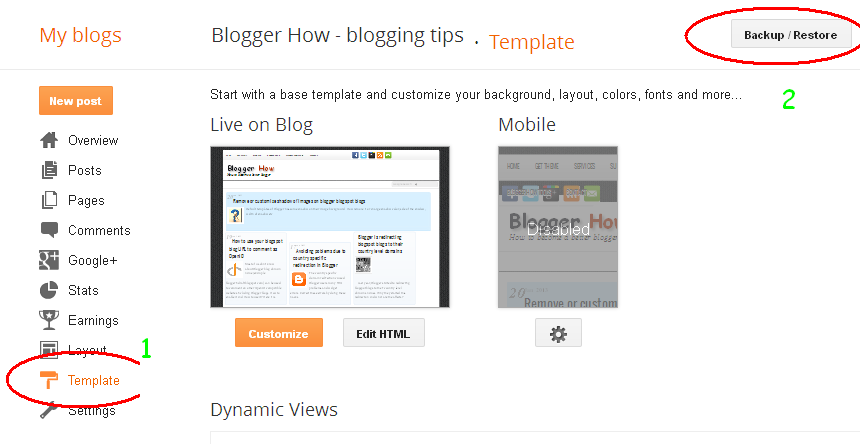
⦁ Navigate to template section on the left side of page.
⦁ Click on it
⦁ Next click on the Backup / Restore tab on the upper right of page.
⦁ Click browse and navigate to the location of template. It normally ends with the xml extension.
⦁ Select and click on Upload to restore the template.


 About the Author
About the Author











0 comments: